Spring Boot
About#
The Spring Boot application utilizes Maven for efficient dependency management. It adheres to the MVC architecture for seamless application execution. Depending on whether XSUAA is selected or not, you may obtain a configuration bean file that handles protected resources effectively.
The project configuration may vary depending on whether XSUAA (SAP Cloud Foundry service for authorization and authentication) is enabled or not.
|---springboot
| |---.mvn
| |---src
| | |---main
| | | |---java
| | | |---resources
| | |---test
| |---mvnw
| |---mvnw.cmd
| |---pom.xml
If XSUAA is enabled
To ensure proper configuration of your spring boot application, you will need to include a enviourment variables in the project. It should contain the necessary environment and configurations for VCAP_SERVICES and VCAP_APPLICATION.
Here is an example for the same if you're using Intellij for running the application:
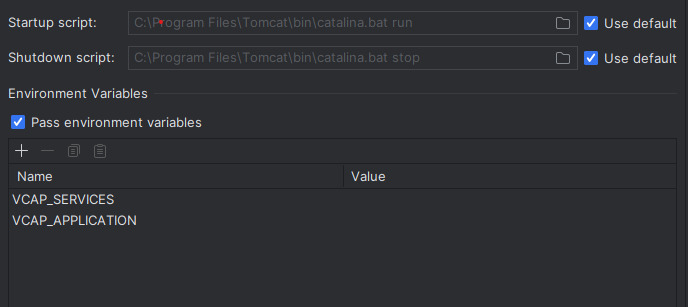
Usage Instructions#
If XSUAA is enabled
To check if the user is authorized, you can use the SecurityConfiguration.java class to ensure per API level protection
To start the application simply run:
Maven
Java