UI5
About#
The available UI5 generated package provides the flexibility to create a freestyle UI5 application. You can leverage the wide range of components and features available within this package to build your UI5 application according to your specific requirements.
The project configuration may vary depending on whether XSUAA (SAP Cloud Foundry service for authorization and authentication) is enabled or not.
|---ui5
| |---approuter
| |---deployer
| |---webapp
| |---.editorconfig
| |---.eslintignore
| |---.eslintrc
| |---.gitignore
| |---.prettierignore
| |---.prettierrc
| |---karma-ci.conf.js
| |---karma.conf.js
| |---package.json
| |---tsconfig.json
| |---ui5.yaml
| |---xs-app.json
If XSUAA is enabled
To ensure proper configuration of your frontend application, you will need to include a default-env.json file in the root directory of the frontend project. This file should contain the necessary environment variables and configurations for VCAP_SERVICES, VCAP_APPLICATION, and destinations.
If XSUAA is disabled
This file should contain only the destinations array
Here is an example for the same:
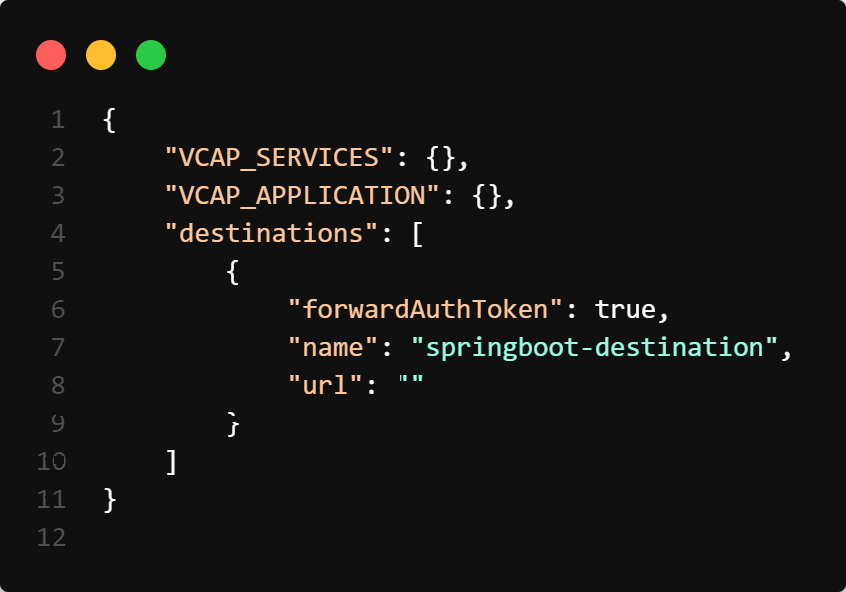
Usage Instructions#
Destinations
The destination URL can either point to the local server of your backend or any of the deployed backend application. The default URL for accessing the UI is http://localhost:5000
To start the application simply run:
NPM
YARN
PNPM